Copy/Move AgWare Folder using a USB Drive
![]()
To use a USB/thumb drive to copy or move DataLog sales or AgWare ClickForms report files from one computer to the other follow these steps:
We recommend copying the entire My UAAR folder and paste it into the Documents folder on the destination device.
Doing it this way will not only transfer My Sales and Reports, but also PDF files, Preferences, Responses, Templates and Licenses.
Insert the USB drive into the new computer (AgWare software should already be installed).
Paste the copied file(s)
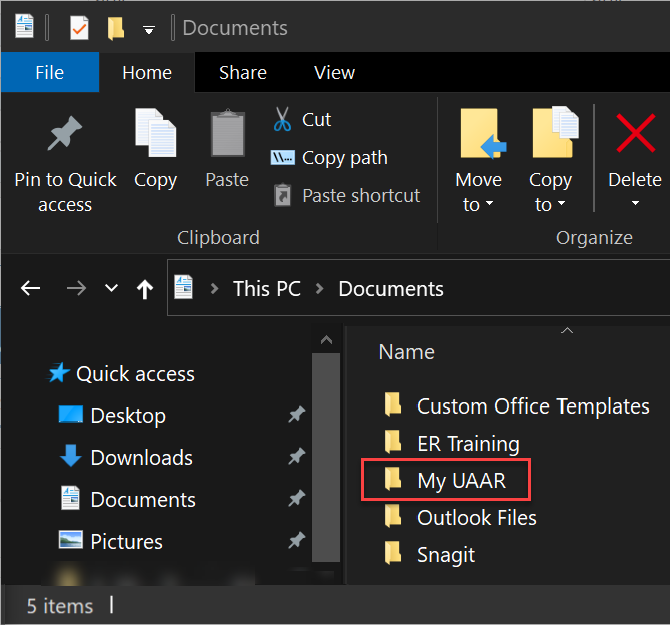
OR:
Copy/move individual sales or report files found within the My Sales or Reports folders, to the USB.
Insert the USB drive into the new computer (AgWare software should already be installed).
Paste the copied file(s) or move the My Sales/Reports folder or selected files to the correct destination folder*:
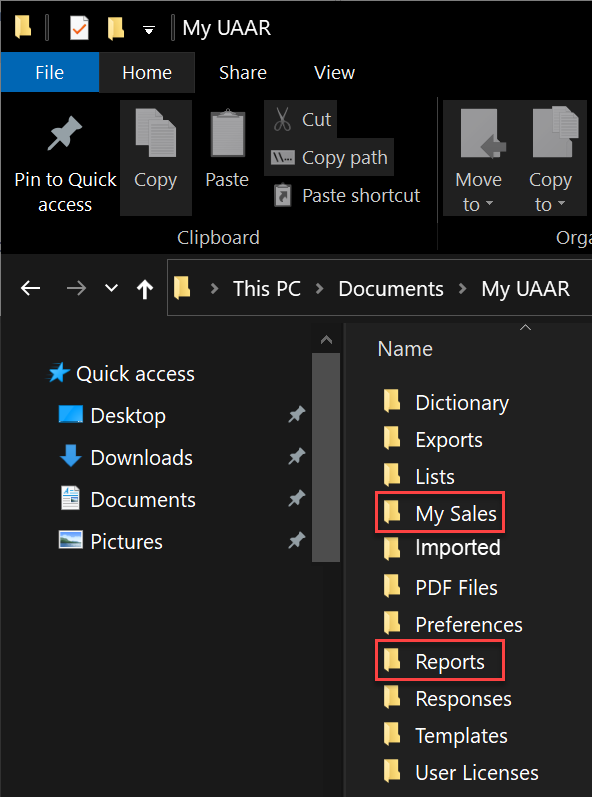
*If you try to paste/move an entire folder into the folder named identically, you will corrupt the configuration pathway, and the software will not be able to open your files.
If in doubt or in need of assistance, please CONTACT US 605.787.7871.
