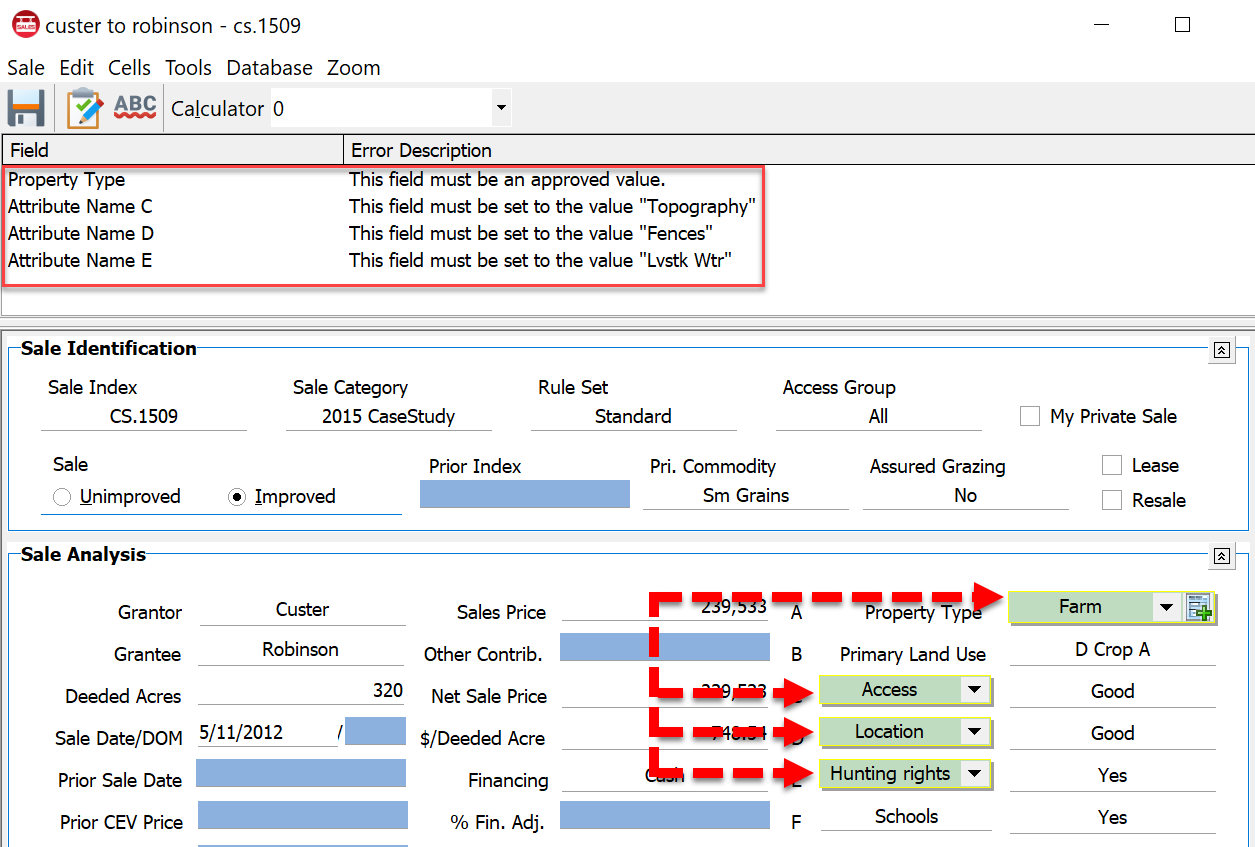Error - Validation Fails
![]()
Problem: Sale Fails Validation
An Enterprise user might see an message when attempting to post or validate a sale. This can result from one or more factors such as lack of approved responses, missing sale data, sale has been previously deleted, lack of selected Access Group, etc.
Solution: Open the sale for editing and click on Database→Validate Sale or on the Validation button.
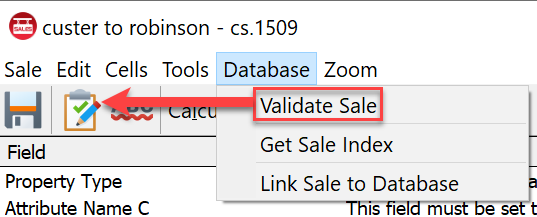
After the validation runs, you will get the results of what failed and how to correct the failure at the top of the sale editor.
The cells that need corrected will also be shaded.