Snagit
Snagit is an add-on that is provided free to AgWare customers.
To obtain a copy, AgWare licensees can email a request to AgWare at support@uaar.net.
Once the program has been installed and unlocked, and the user R-clicks an image within ClickForms, the menu will show the Edit with Snagit as an available/enabled option.
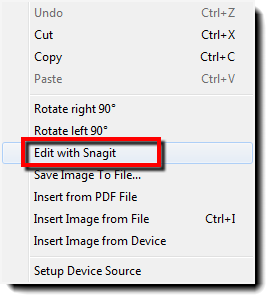
When the Edit with Snagit option is selected, the image will be displayed within the Snagit editing window.
The edit window looks something like this:
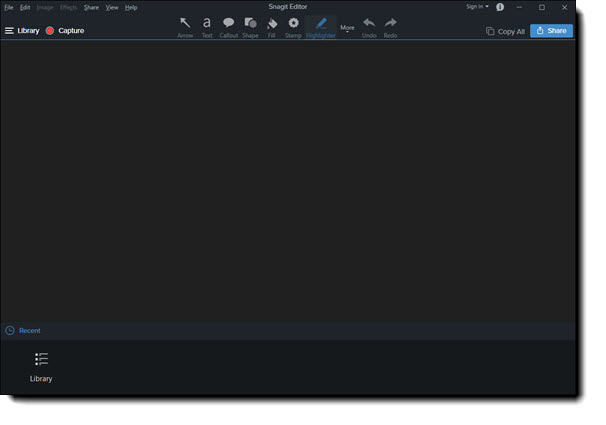
There are many tool-buttons on the various tabs of the ribbon.
To edit an image in a report, with Snagit, R-click on it from the photo page where it was inserted and choose the Edit with Snagit option.
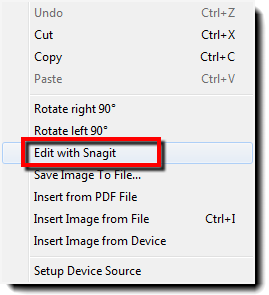
Snagit offers help within the program under the help button…
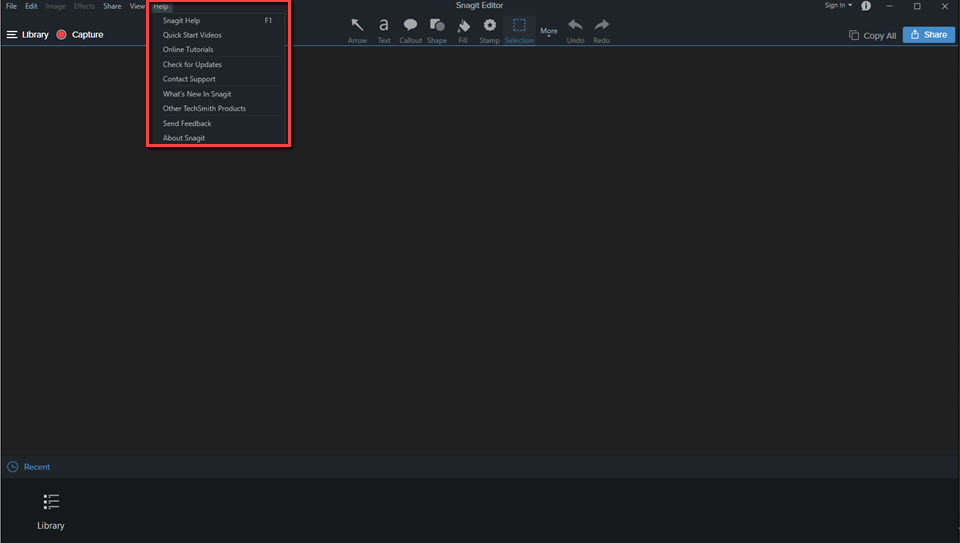
…and on line. Find it here: SNAGIT HELP
