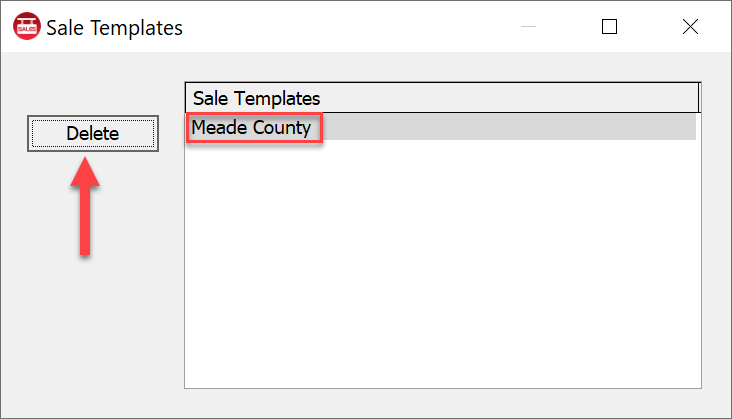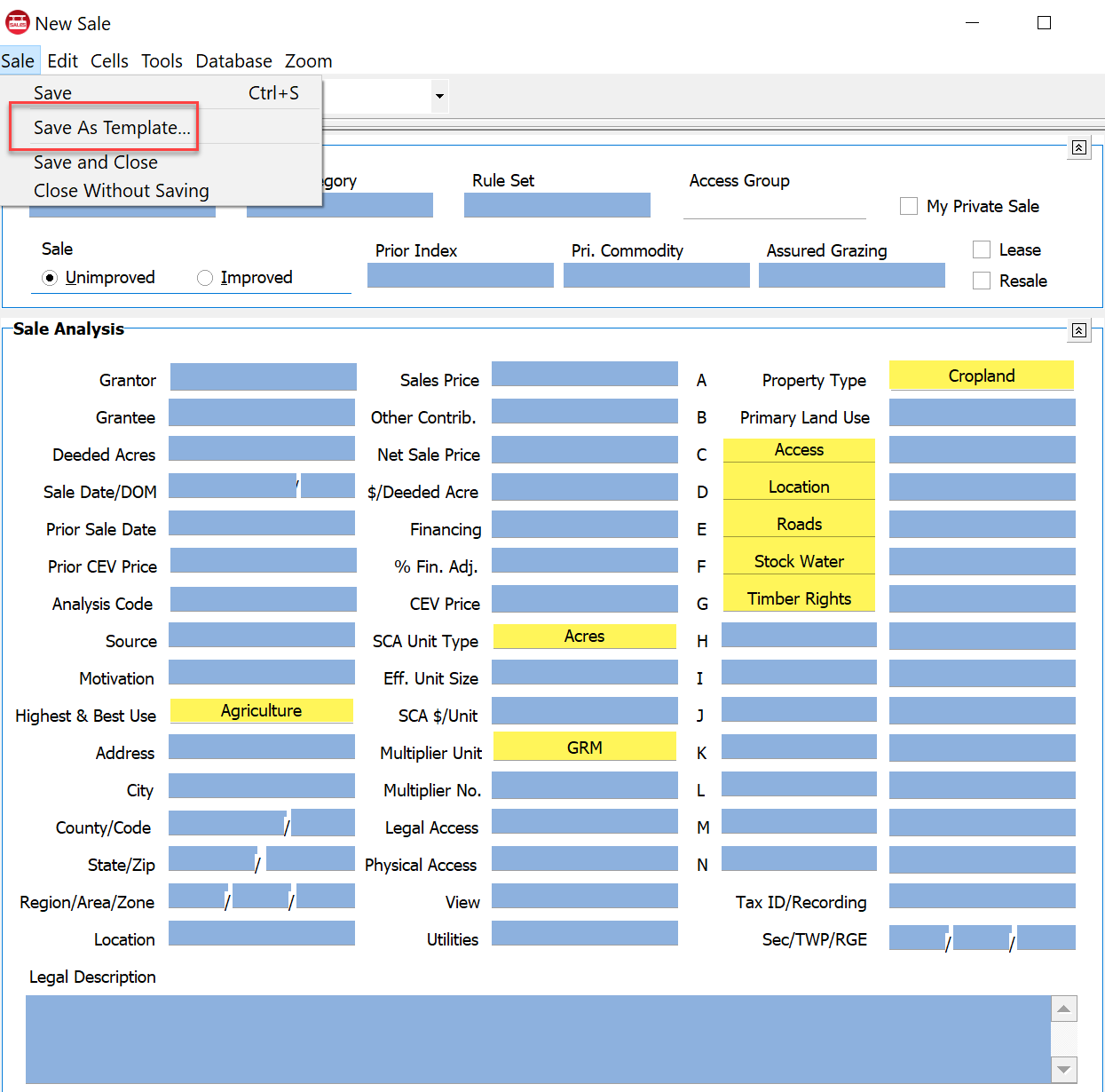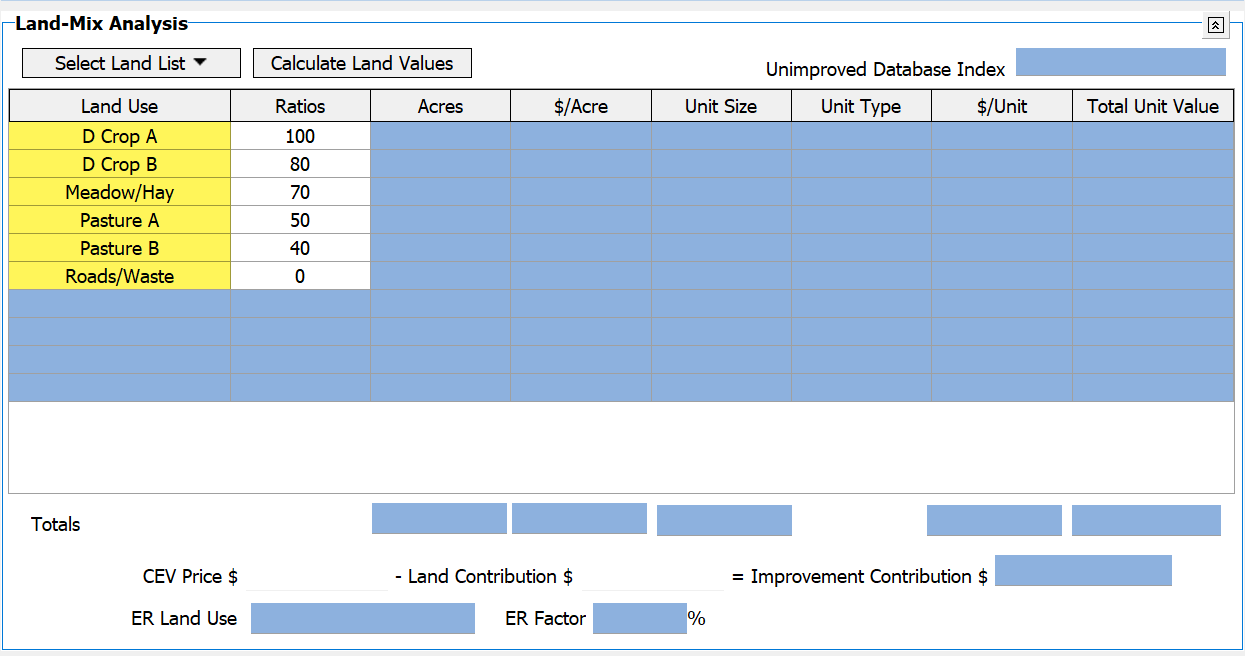Create a Sale Template
![]()
To create a custom sale template in DataLog, either start with a blank sale sheet or use the current sale as its basis.
Click on the button New Sale→New Blank Sale; or press Ctrl+N as seen below.
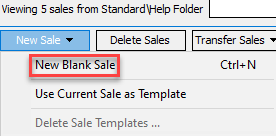
Enter desired data points for the template.
For this Unimproved Sale example, highlighted fields have been used.
Once all data have been entered, click the Save Menu and select Save As Sale Template.
|
|
|
Name the template.
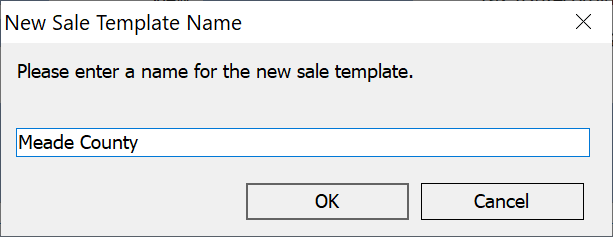
Meade County is used in this example; click OK.
Once the template is saved, close out of the sale.
Confirm the template was created by clicking New Sale.
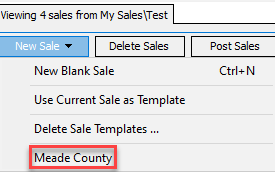
When this option is selected, a new sale will open with the saved template options already completed.
When ready to enter sales for that county and land use, open the template and enter the remaining sale data.
To delete a custom template click New Sale; select Delete Sale Templates.
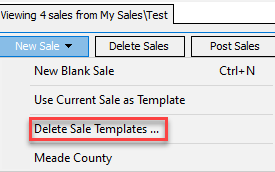
Select the template and delete it.