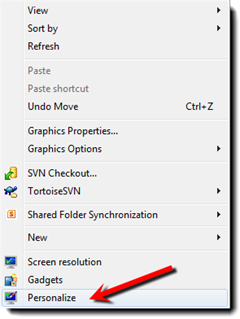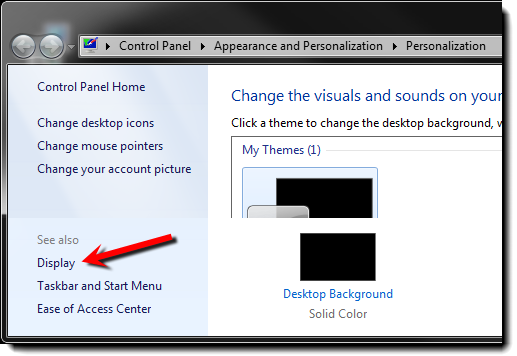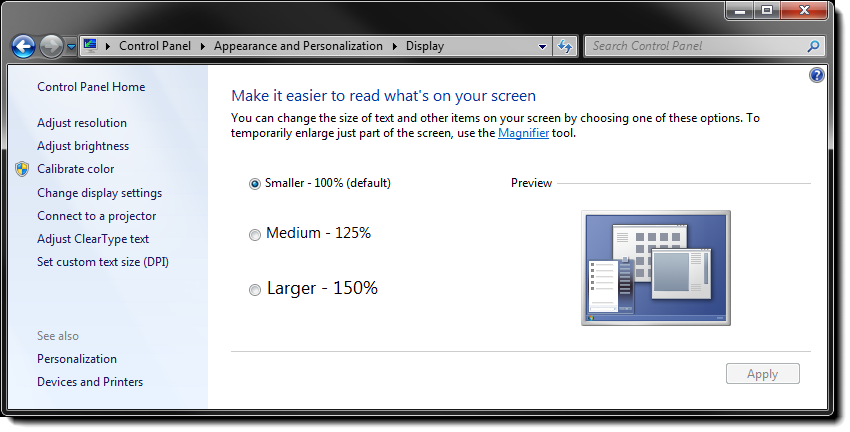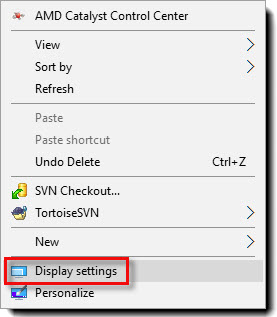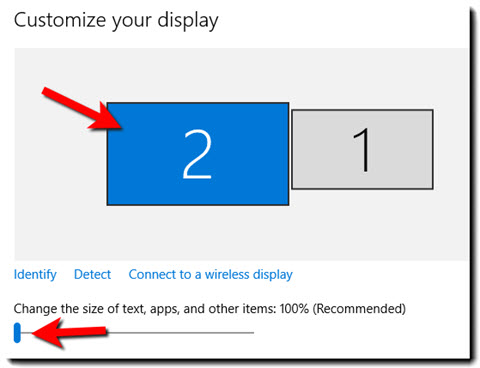Error- Font is Oversized
![]()
Question:
Why is the font huge in DataLog and how is the problem fixed?
Answer:
Most likely, a setting for the computer display may have been changed.
Find the computer User Settings option for personalization. In some cases this is a R-click on the desk-top.
WINDOWS 7
|
Click on Personalize. |
Next, choose Display. |
|
The first section will change the size of everything; |
|
WINDOWS 8, 8.1, OR 10
|
Click on Display.
|
If you are using more than one monitor, make sure to select the monitor which you want to change the settings.You can slide the slider to the desired zoom level. You may need to log out and log back into Windows for setting to take effect.
|
If there is a need to temporarily enlarge what is seen on screen, the Magnifier is an excellent tool for that purpose.
Otherwise, reset the zoom level in DataLog from the menu in Edit Sale mode.