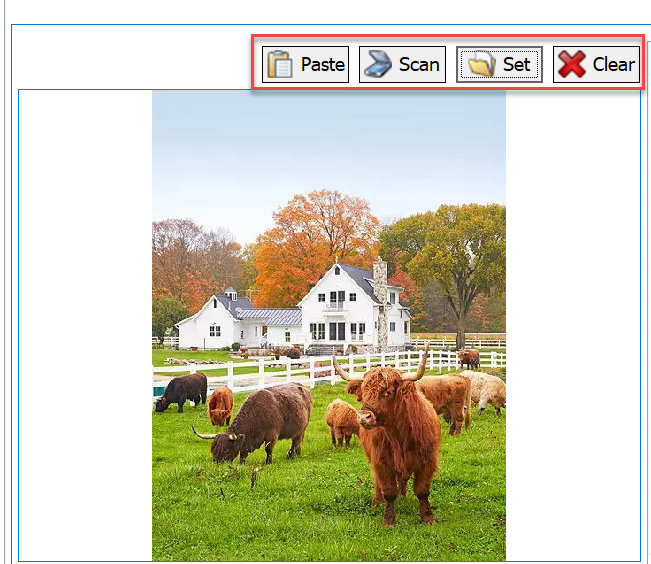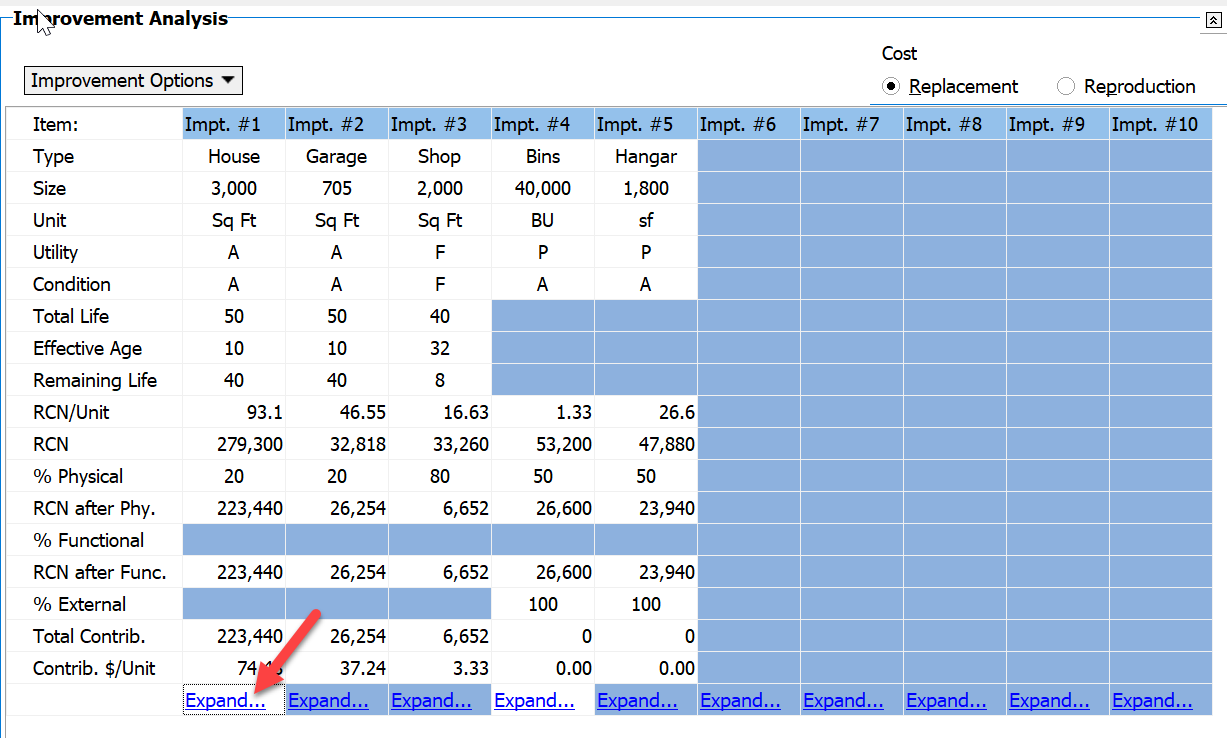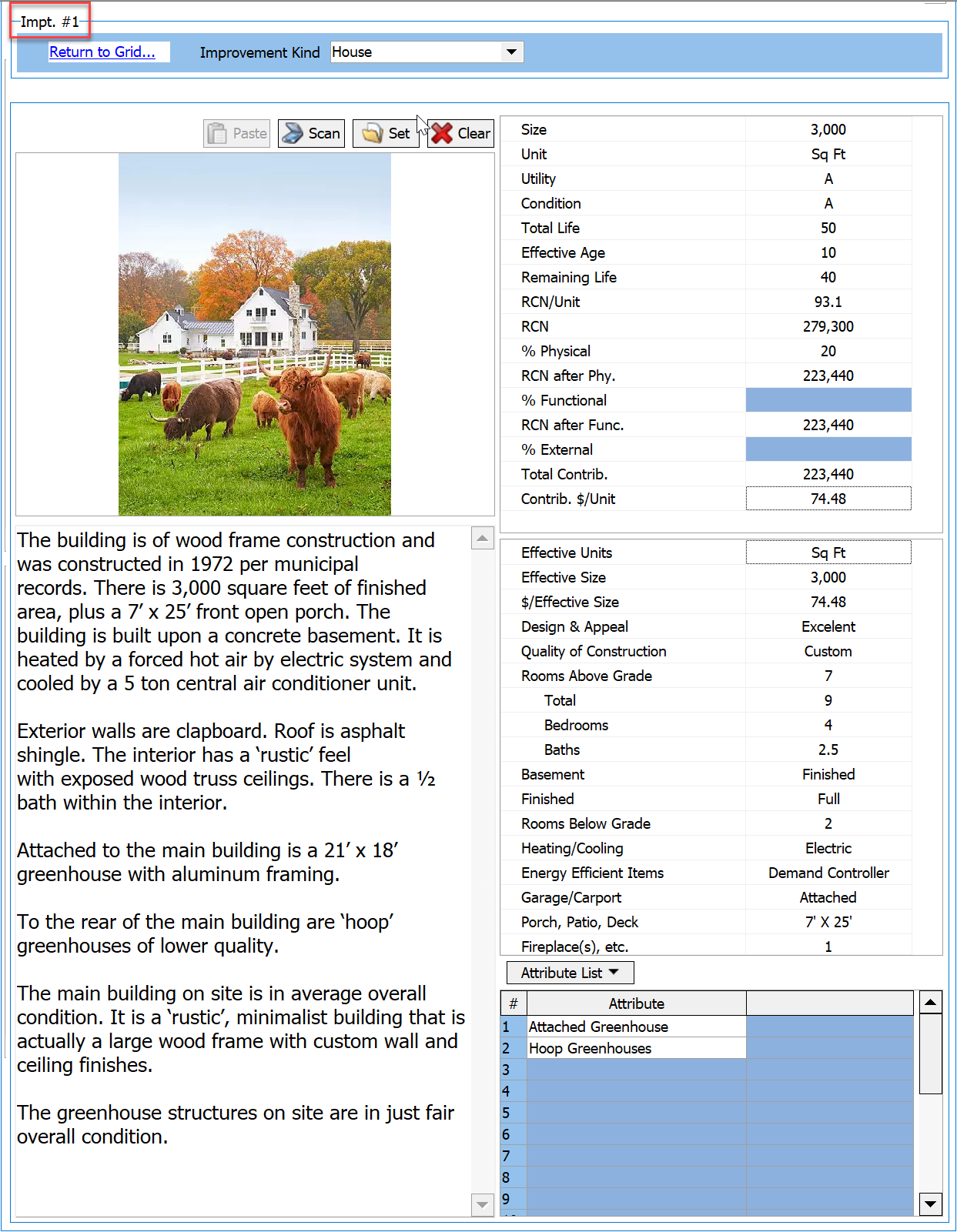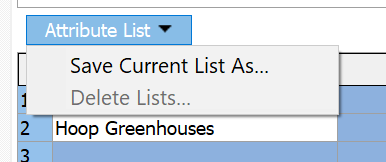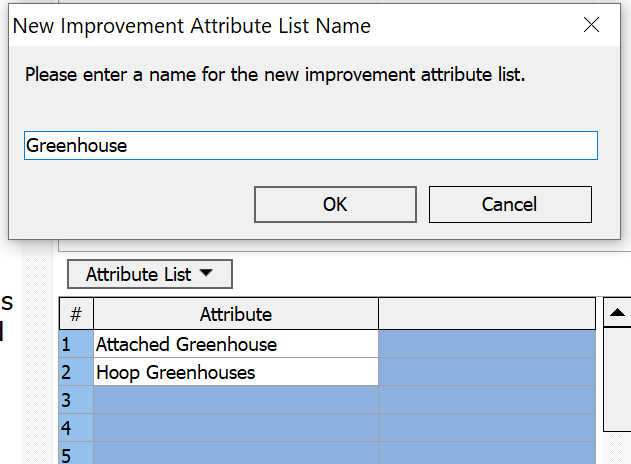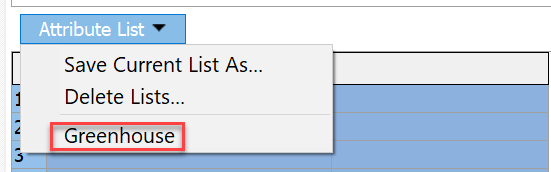Improvement Details
![]()
Each improvement can be expanded into a detail page that transfers with a sale into the report. At the bottom of each improvement column is an Expand… link. Clicking it will open a special page unique to that improvement. This feature is available for each of the 20 improvements.
After clicking the link, a new full-size page that accommodates expanded detail for the improvement opens.
A field in the upper left corner of the page identifies the improvement by its number. Overflow text automatically redirects to an added new page; comments are not limited.
|
|
|
There are two choices for the style of this new page: House and Generic. Both versions include a photo, a comment block, and open fields for various data points.
The House version has a group of fixed data points; these are similar to the URAR form (1004) and DataLog will transfer them into ClickForms in either of the rural residential sale sheets should they be used in a report.
An Attribute List is created in the same manner as a Land List. When the expanded improvement page is in view, the Attribute List is empty. Enter the attributes for the improvement in the appropriate cells. To save the list for future use, click the drop-down arrow and choose ‘Save Current List as…’ and name the list. It will then be available in the dropdown.
|
|
|
|
Adding a photo to the Improvement Detail Page is easy to do. Select the method for adding the jpg image; Paste, Scan, or Set. To clear an image, click the Clear Picture button; replace with a new jpg. For more information on working with jpg file attachments, please see the DataLog section about Photo Pages.