Improvement Analysis
![]()
This is the Improvement Analysis section.
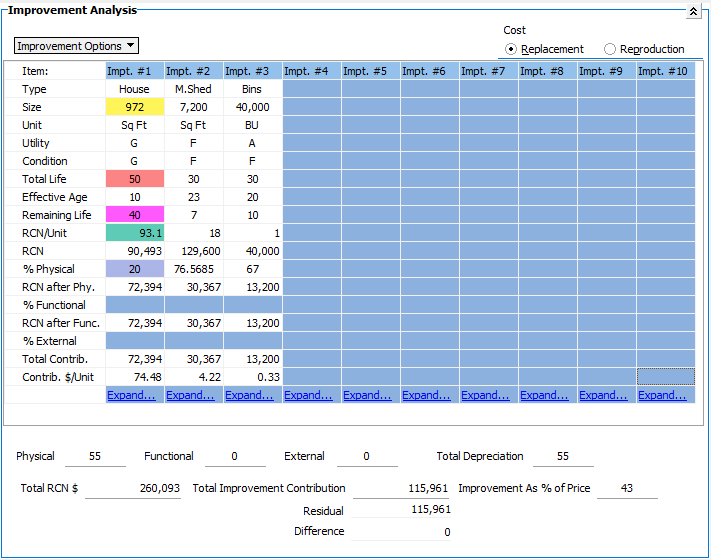
There is room for up to twenty improvements for the sale. Input the information about an improvement in the tab order (top to bottom), for as you move from cell to cell, the values for effective age and remaining life will calculate and update automatically. For example as above, enter data for a house of 972 s-f with good utility and condition. With Total Life of 50 years, RCN/Unit of $93.1, and Physical Depreciation of 20% entered, the software will calculate the remaining life as 40.
To change the input method, click on the Improvement options and select input method. Each method has a description of how it will calculate depreciation.
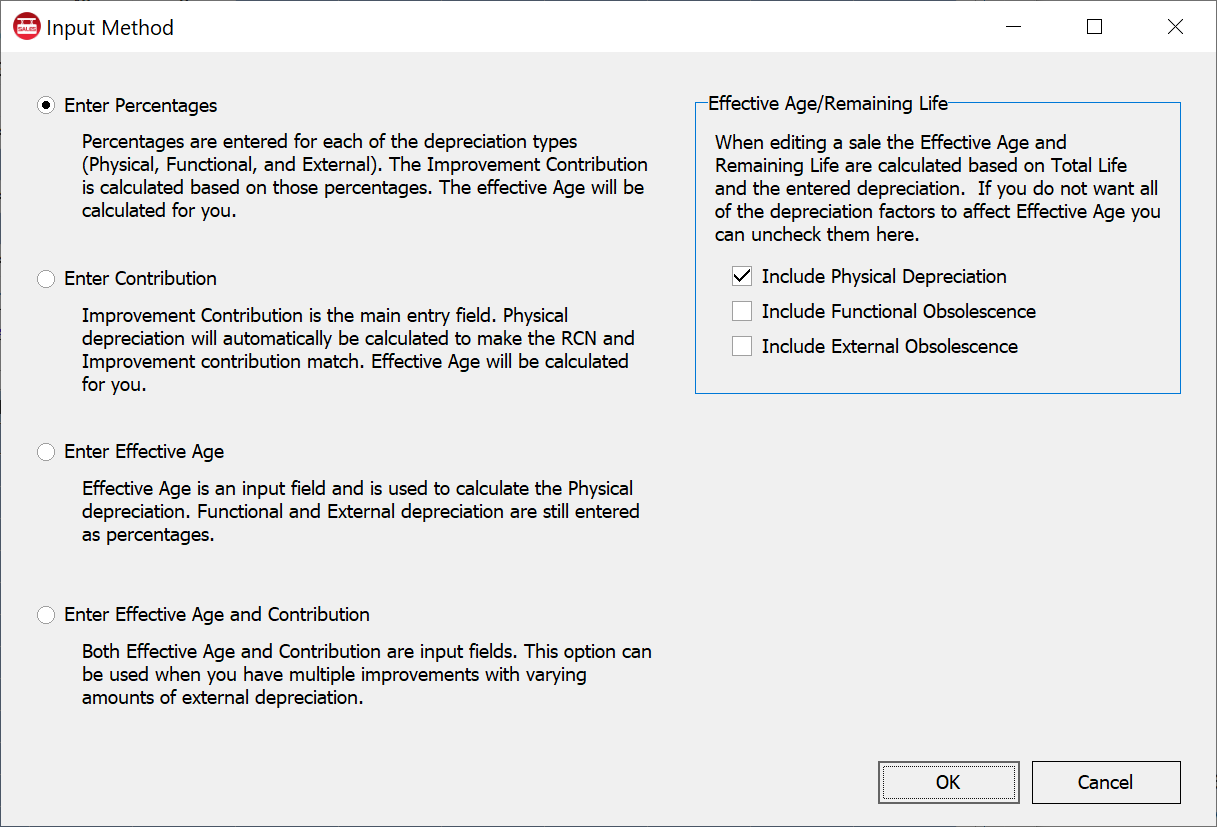
The improvement contribution is already known because it is based on the Land Mix Analysis; it is copied to the bottom of the improvement grid to allow the user to see the difference between the total entered improvement contribution and the known contributory value. Adjustments to depreciation are made until these two values match. The appraiser must decide how the depreciation is to be allocated among the improvements and to what degree the depreciation is physical, functional, or external.
For additional information on depreciation options, see the Improvement Analysis – Depreciation page.
There is an optional link at the bottom of each improvement as shown above to create an expanded Improvement Detail analysis page. Choose the type: Generic or House. For House, the house-specific data points will transfer into the UCRR Sales Comparison Approach page in ClickFORMS. Improvement Detail pages do transfer into a report with the sale. More information on this feature can be found in the Improvement Details help article found in this documentation.
