Install Changes for DataLog 5.0 and Up
![]()
INSTALL CHANGES
From the first release of AgWare Enterprise DataLog in 2005 we have continued to use the same SQL Server Database driver (SQLOLEDB) and client side data access component (MDAC 2.8). These components have lasted an extraordinary long time; especially in terms of “computer” years. It is now time to replace these components in the DataLog and ClickForms software.
Starting with DataLog 5.0 and ClickForms 8.5 AgWare will use “ODBC Driver 13 for SQL Server” for all database connections. We will also switch from MDAC to FireDac for client side data access components.
INSTALLING PREREQUISITES
The AgWare installers will not automatically install the SQL Server ODBC Driver. We looked at possibilities for bundling the ODBC driver with our setup and decided against that option. We think that keeping simple MSI installers for AgWare products is in everyone’s best interest.
As of this article’s last update, the latest SQL Server ODBC Driver is version 18.5.1 and can be downloaded from the following link:
This will need to be run on any client computer that does not already have “ODBC Driver 13 for SQL Server” installed. The download page offers both a 64-bit and 32-bit installer. The AgWare software is 32-bit only software and requires the 32-bit ODBC driver. The Microsoft driver installers are OS based. This means that 64 bit Windows versions must use the 64-bit installer. The installer will add both the 64 and 32-bit drivers.
Other programs may also use this database driver and it is possible that it will already be installed on your client computers.
You can manually verify that the ODBC driver is installed by looking at the “ODBC Data Sources (32-bit)” application:
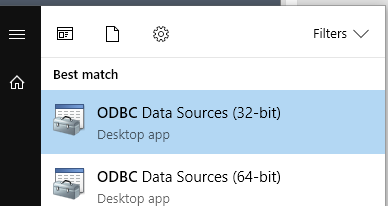
The Drivers tab should contain an entry for “ODBC Driver 13 for SQL Server”
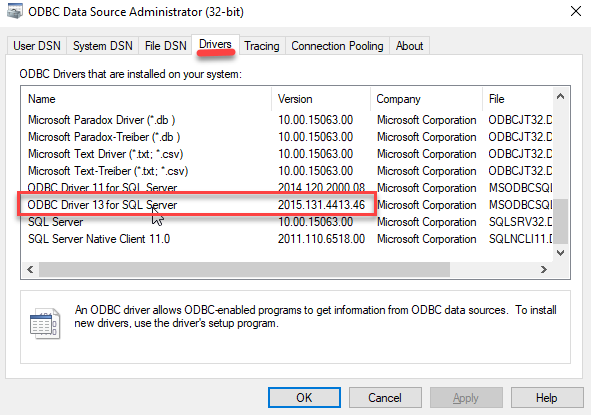
There are several ways to programmatically check for the driver. We recommend looking for the existence of the following registry key:
“HKEY_LOCAL_MACHINE\SOFTWARE\ODBC\ODBCINST.INI\ODBC Drivers\ODBC Driver 13 for SQL Server”
AgWare DataLog and ClickForms will check for the presence of the correct driver and will prompt users to contact their IT department if it is not present.
The new FireDac client component upgrades are built into the AgWare programs and no separate install is necessary.
VERSION MATCHING
DataLog and ClickForms share a common database connection string. Because of these changes AgWare recommends that the DataLog 5.+ ClickForms 8.5+ be upgraded at the same time.
AUTOMATIC CHANGES
The first time DataLog 5.0 is opened by the end user, their saved connection string will automatically be updated.
Old Connection String:
Provider=SQLOLEDB; Data Source=MySqlServer; Initial Catalog= MyDatabaseName; Trusted_Connection=yes;
New Connection String after upgrading:
DriverId=ODBC
ODBCDriver=ODBC Driver 13 for SQL Server
ODBCAdvanced=Server=testsqlserver;Trusted_Connection=yes;
Database=kjerstad
MetaCurSchema=dbo
RDBMS=MSSQL
Pooled=true
LoginTimeout=10
This will happen automatically without prompting the user. There are two side effects to this change.
- If a user needs to roll back an install to DataLog 4.0 or earlier they will need to reconfigure their connection string to use the old driver.
- If connection strings are automatically configured through your deployment process they need to be updated to use the new driver.
