Rulesets
![]()
Rule Sets are used to centrally control business rules that ensure data consistency for sales posted to the Enterprise DataLog. This ensures meaningful reports and searches can be run against the Enterprise DataLog. There are two groups of rule sets: System Enforced Rules and Business Rules
System Enforced Rules
The system has several rules that are always checked during the posting process, and they cannot be changed.
- A Rule Set must be selected. A sale cannot be posted or even validated until a valid Rule Set is selected. It is possible to set up a Rule Set that contains no rules, however, it must be selected before a sale will validate.
- An Access Group must be selected. The Access Group identifies the group of users who have access to an individual sale. A sale cannot be posted until a valid Access Group is selected.
- The Sale Index must contain a unique value. Sale Index is used to identify a single sale in the Enterprise DataLog. This rule can only be checked when connected to the Enterprise DataLog. If you try to validate a sale when not connected, you will see a warning letting you know that the Sale Index could not be checked to ensure it was unique.
- State/County/County Code must match. You cannot post a Sale to the Enterprise DataLog if the County Code does not match the selected county. The Enterprise DataLog stores a list of Counties and County Codes. The County Code field is a calculated field and will automatically be filled in with the correct value when entering a sale. If you encounter this error it normally means the County Code field has become unlocked and does not match the calculated value. Simply re-locking this field will update the County Code to the correct value.
- Attribute Values must have an assigned name. A list of Attributes C through N are contained in the sale data. These consist of two columns. The left column normally contains the name of some additional data point that is tracked. The right column contains the value for that data point. You can enter a value in the left “Name” column and leave the “Value” column blank. However, you cannot enter a value in the “Value” column if the “Name” column is blank.
Business Rule Options
Every field on the Sale form can be controlled by a rule. Generally, each field has three options. Fields with a centrally controlled response list have one additional option*.
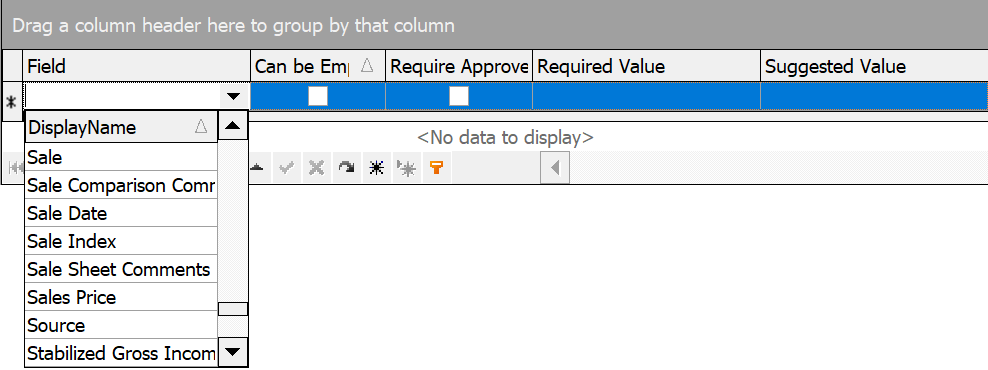
Can be Empty
By default every field other than those required by the System Enforced Rules can be empty. When you add a field to a Rule Set it will be required. If you still want to allow sales to be posted without data in this field you can check the box in this column. This would normally be used together with the “Required Approved Values” or the “Suggested Value” options.
Require Approved Values*
This option is useful for fields that have centrally controlled responses. It is possible to limit the allowed values to the items marked as “Approved” when setting up Centrally Controlled Responses. Those values will be automatically added to each user’s response list and marked as approved.
Required Value
This limits data entry to a single value in the selected field. This is useful for controlling the Attribute Names for the C through N values or for setting up a required Land List. When a rule set is initially selected during sale editing, required values will be automatically filled if the field is already empty.
Suggested Value
This works in a similar manner to the Required Value in that the suggested value will automatically fill when the rule set is selected. However, the user can change these values and the sale will still validate.
