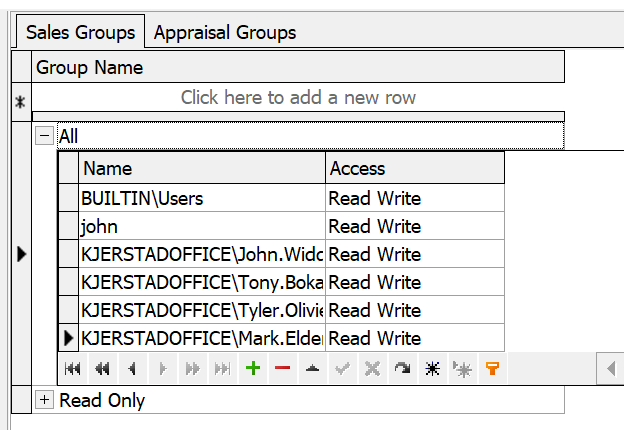Setup Access Group
![]()
Access Groups control who can see specific sales in the Enterprise Database. Each sale is assigned a single access group by the user entering the sale. Members of that group then have read or read/write access.
At least one access group must be defined before any data can be loaded into the database. You can add individual users or domain groups to an access group.
Access groups and their members must be set up by a user with the UAAR_SystemAdmin role. Normal users cannot add or change access groups; they can only select a group that defines the access permissions for their sale. When editing a sale, the list of access groups will only contain groups where the user has “write” access.
Access group members can be domain user, domain groups, or SQL Users. Domain groups that are added to an access group do not need to match the domain groups used for database roles. Different combinations of groups and roles can be used as convenient when setting up roles and access groups.
If a user is granted access through multiple groups, the group with the least restrictive (write access) access will apply.
A user with the UAAR_ReadOnly database role will still only be able to see sales with a matching access group.
Access groups allow a large degree of flexibility in controlling access to sales. At the simplest level, all users can be granted read/write access to all sales by creating a single access group and giving a domain group that compasses all users read/write access. If multiple offices need to see but not edit each other’s sales, a group per office can be set up grating the office users read/write access and all other users read only access.
To add a new group, click on the cell at the top of the grid that reads “Click Here to add a new row.” Type the name of the group and press enter. Then expand the plus sign next to the group name. At the bottom of the area that opens, there will be a blue plus sign. Click on it to add members to this group.