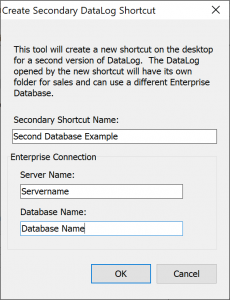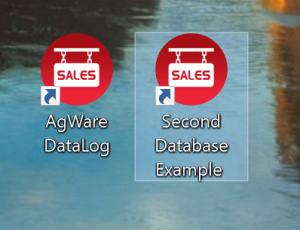Shortcut Generator for multiple Databases
![]()
SHORTCUT GENERATOR
Sometimes users may have multiple databases they use for sales. We have created a Shortcut generator to DataLog to allow more than one database.
To do this, click on Edit→Configuration and select Create Secondary Shortcut.
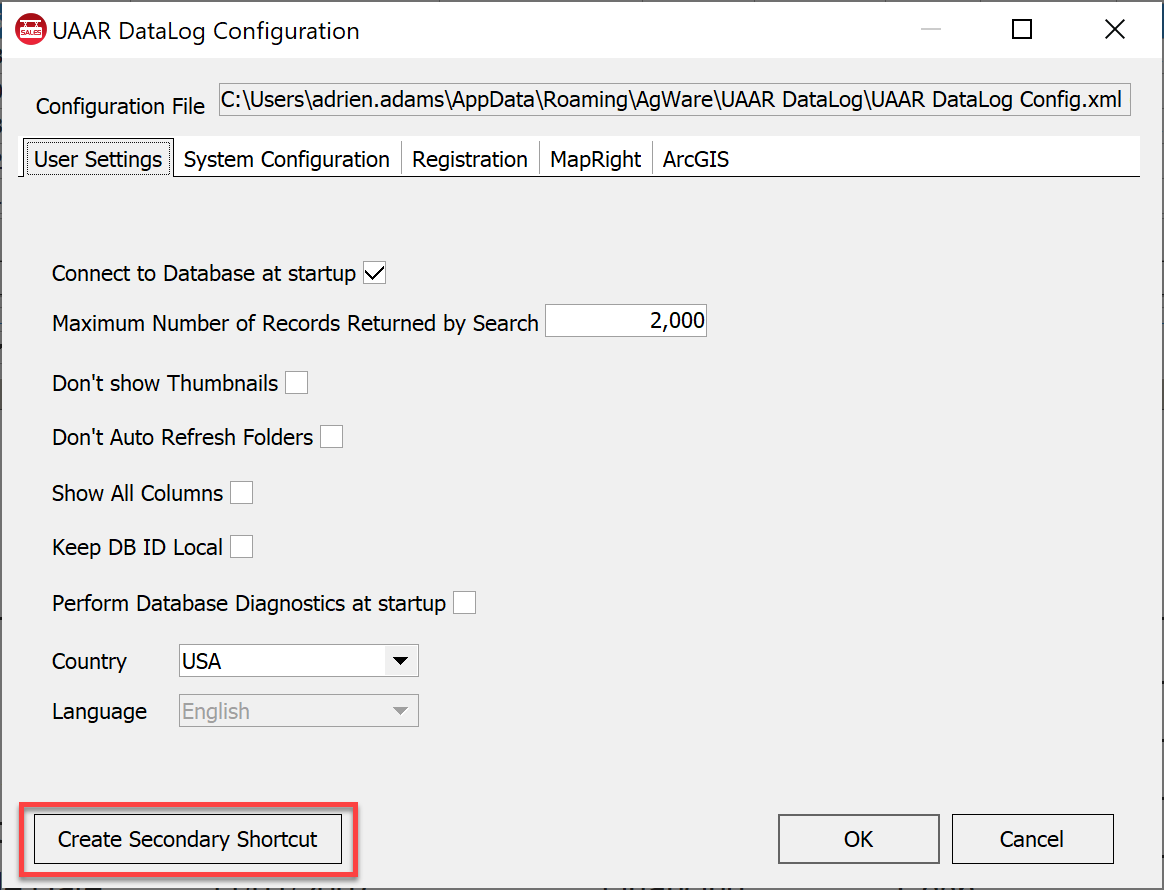
This will open up the tool. Give the shortcut a name then enter the server and database names.
When you click OK, you will now see two DataLog icons on the desktop. Each icon is pointed to a different database.
The process can be repeated for additional databases as needed.