Setup Index Numbers
![]()
The system can automatically generate an unique index for new sales. The
index can have a prefix that is generated from data in the sale. This allows a
small sequential number to be used for making the index unique across the
whole system.
The Sale Index Prefix will contain placeholders that represent the data from the
sale. Use the Insert Placeholder button to insert the format string for specific
data elements.
A common setup uses the sale year and county code to create the index. For
example enter "<YY>[State][CountyCode]" for the Sale Index Prefix and set
the Length of Unique Number to 3. If the sale occurred in Meade County, SD in
2020 an index number of "20SD093001" will be generated. The 0001 portion of
the number will continue to increase by one each time a new index in
generated.
You can also enter other text into the Sale Index Prefix. This can be useful to
include separators in the string. For example add a period to the end of the
above example like this: "<YY>[State][CountyCode]." Now the generated sale
index will look like "06SD093.001"
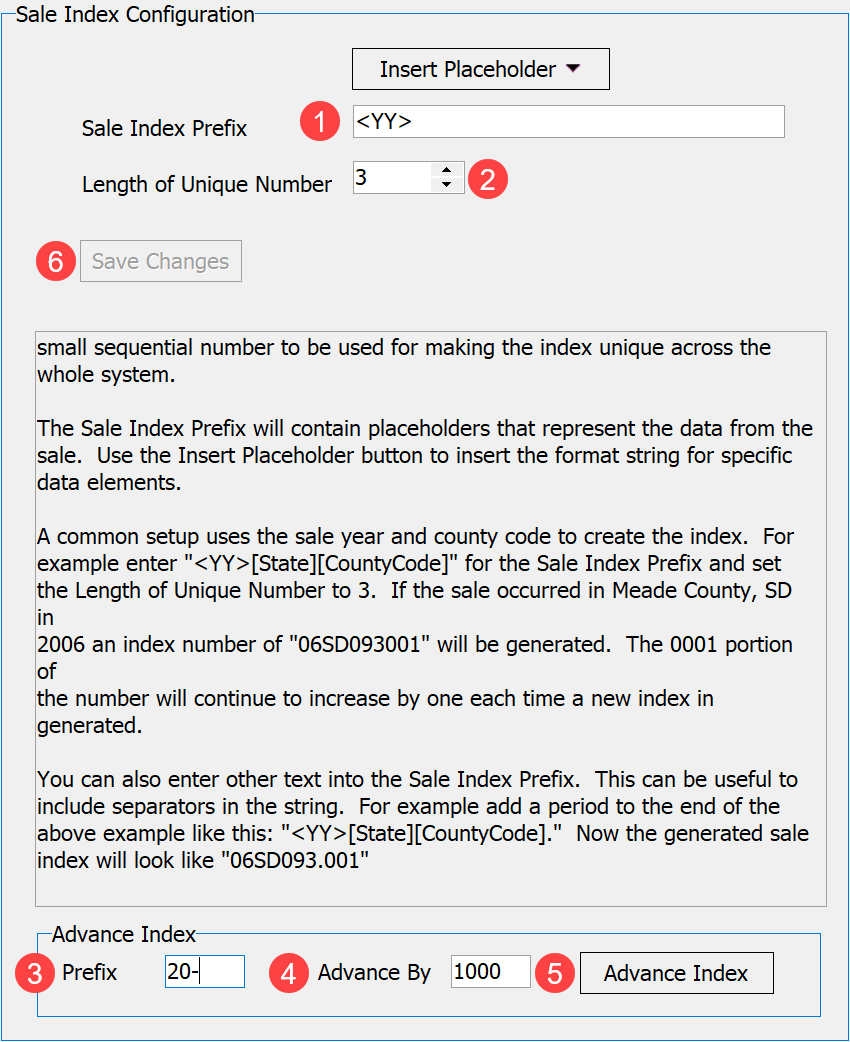
- Sale index prefix - In this example we are choosing the prefix to be the year
- Length of Unique Number - The number of digits used after the prefix
- Advance Index - After a batch post you may want to advance the index number. You set the prefix the whatever prefix you prefer (in this case 20-).
- Advance By - Then number you want to advance your index by.
- Advance Index - Executes the action to advance the index by the set prefix and advance number.
- Save Changes - Save the changes you have made.
