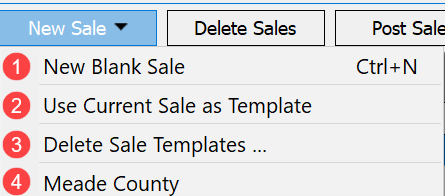Create New Sale
![]()
There are several options for creating a new sale in DataLog, and they can be found under the New Sale menu.
|
|
1. New Blank Sale: creates a new, blank sale in the current sales folder. 2. Use Current Sale as Template: uses the currently selected sale as a template to create a new sale in the current sales folder. 3. Delete Sale Templates: opens a dialog window that allows the user to delete custom sale templates. Simply highlight the template to be deleted and click the delete button. 4. Custom Template: This is where any sales that have been saved as templates will appear. Click here to learn how to create a sale template |