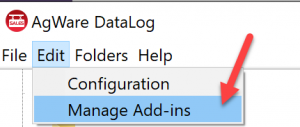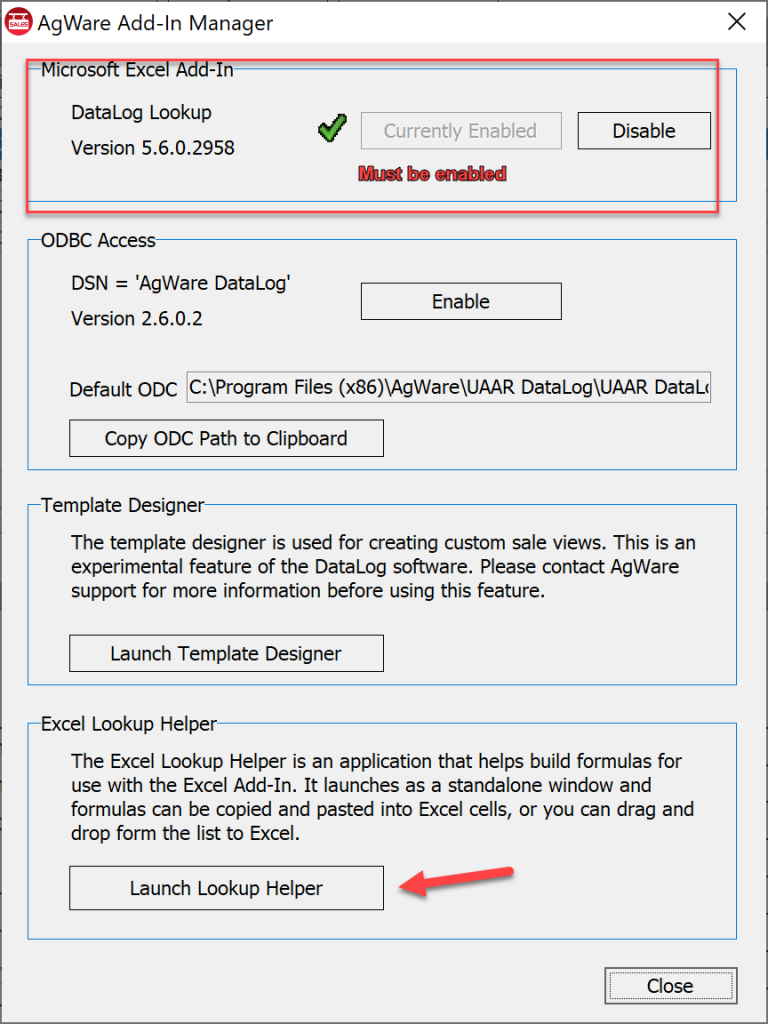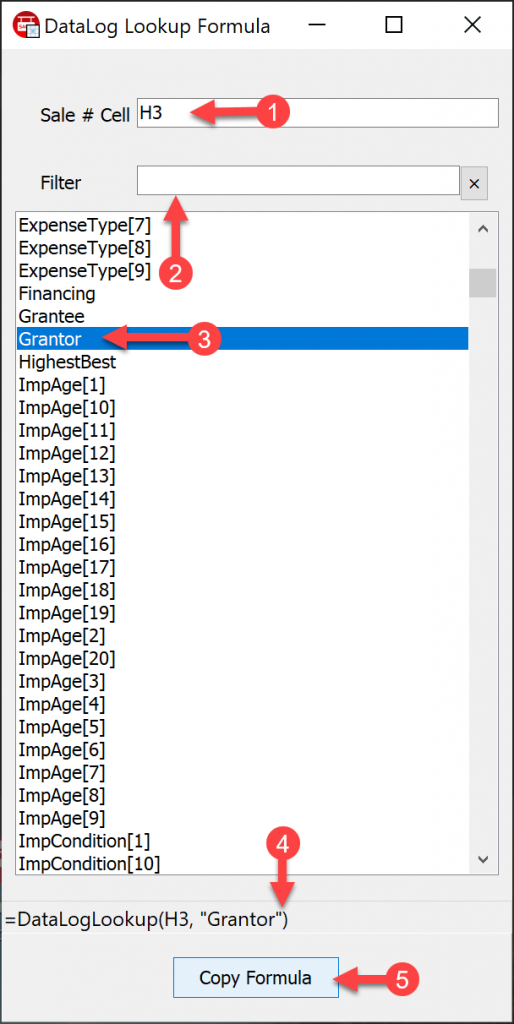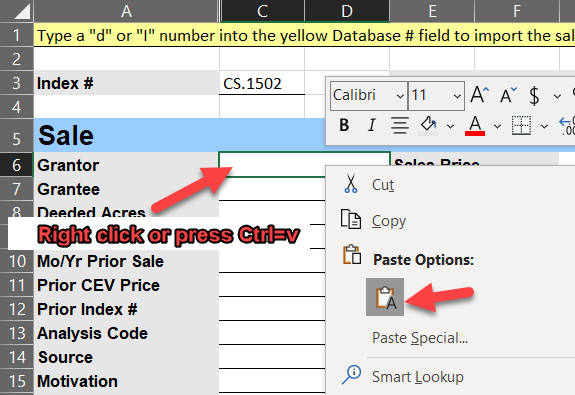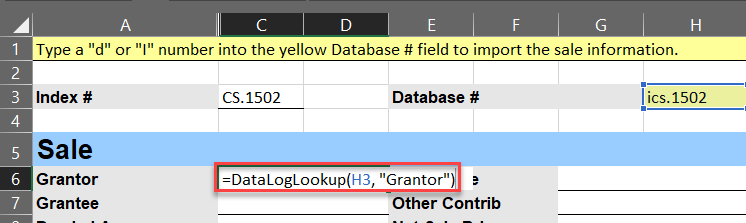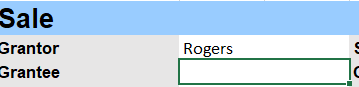Excel Lookup Helper
![]()
EXCEL LOOKUP & FORMULA GENERATOR
Excel Lookup & Formula Generator is a tool to quickly get the formula to pull data from DataLog directly into Excel.
To use this function Click on Edit→Manage Add-Ins.
The Excel Add-In will need to be enabled (red arrow below).
Click Launch Lookup Helper.
This will open the Exel lookup tool.
- This is the reference cell for the sale.
- You can filter by field name.
- We have highlighted Grantor.
- The formula is displayed here.
- Clicking this copies the formula to clipboard; or drag the cell name onto Excel at the location you desire.
A 'd'atabase or 'i'ndex number needs to be in the reference cell as shown by the red arrow.
Example: If the database number is 377 and the index is cs.1502, simply enter d377 or ics.1502.
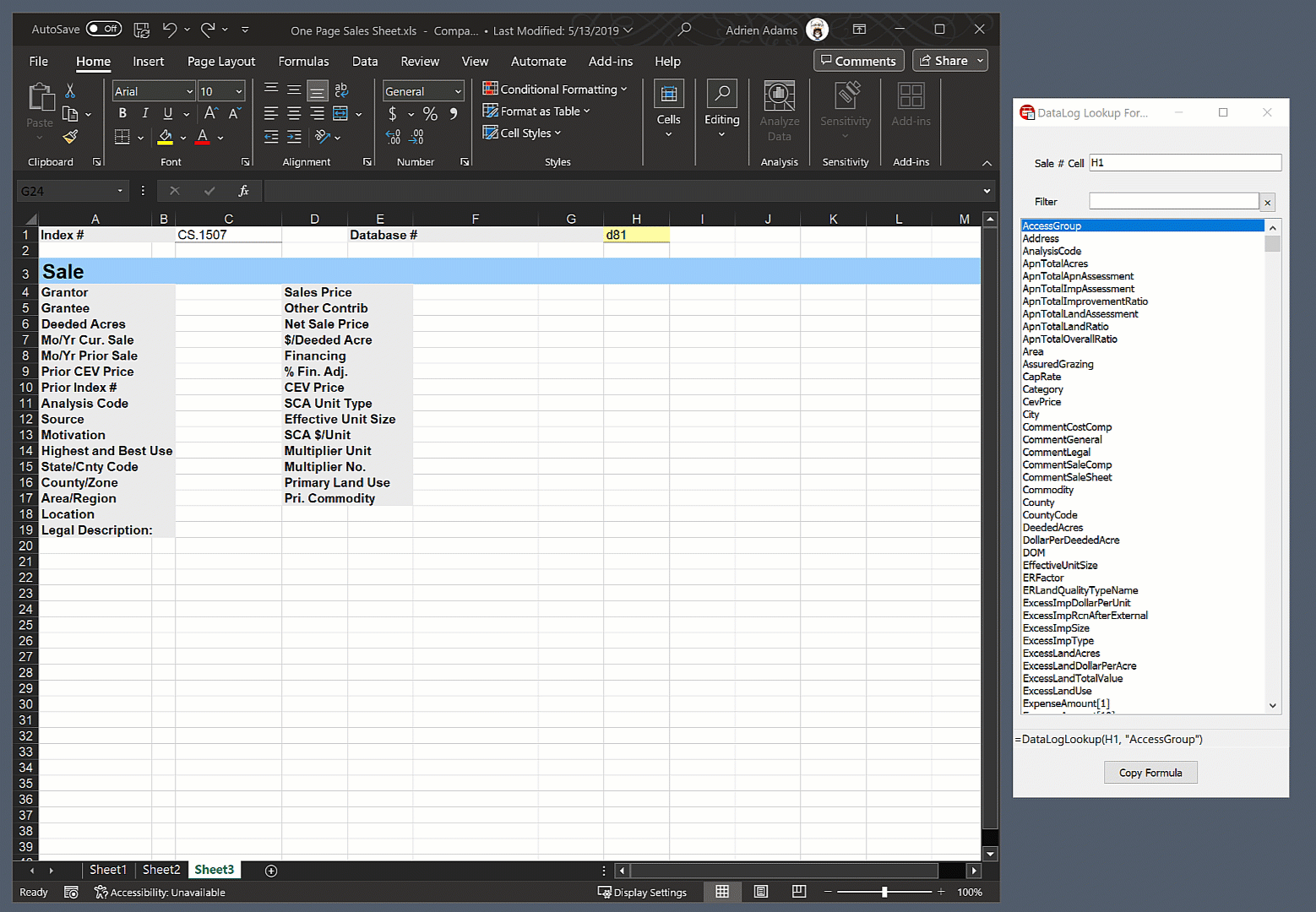
Or, the second option: In Excel, right-click in the cell you want to populate and select paste. You can also use Ctrl+v to paste.
This will enter the formula
After pressing enter the data will pull in if sale reference cell has a valid database or index number.
The sale reference cell brings the sale in using the “d”atabase or “i”ndex numbers.
Example: If the database number is 377 and the index is cs.1502, simply enter d377 or ics.1502.