Permanent Plantings
![]()
The Permanent Plantings section contains two grids – the blocks grid that features separate collapse/expand capability for each of its ten rows, and the summary grid that features summary data for each permanent planting type entered in the blocks grid. The acres entered in the permanent planting section should also be entered in the land mix analysis section for allocation purposes. The numbers in the permanent planting section do not contribute to the overall allocation.
There are two calculation parameters to set before entering any data: Support Land Value and RCN Basis. The support land value drop down has three options to choose from – bare land, planted land, and zero. In the expanded grid, the support land is a calculated field. This drop down option lets you choose how that support land is calculated – whether it’s the same as the bare land dollar per acre or the planted land dollar per acre, or if the support land has no value which in that case you would choose zero. The RCN basis options are either gross or net depending if you want the RCN calculations based on the gross acres or net acres.
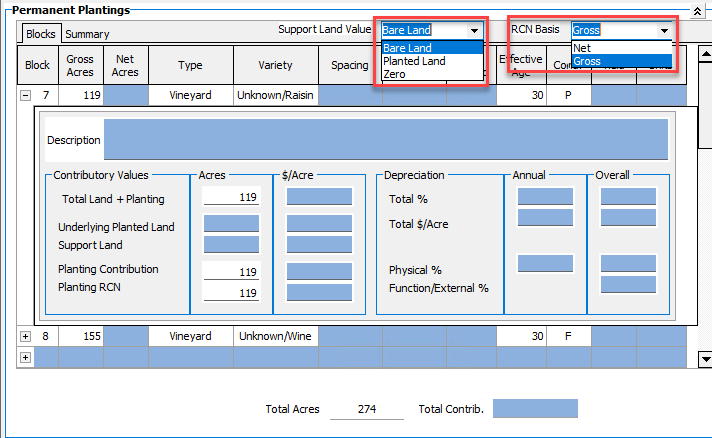
The “main rows” of the blocks permanent planting grid are manually entered. The Gross Acres, Net Acres, and Effective Age fields are required for the expanded calculated fields to work correctly. All remaining fields of the main row are for informational purposes only.
On the expanded rows, the fields highlighted in the graphic below are manually entered by the user. All other fields are automatically calculated. Similar to other calculated fields throughout the DataLog sale sheet, there is a padlock icon that you can click to unlock the cell for manual input if needed. While the text will turn red in the editor, it will print black. Remember that the support land dollar per acre is calculated based on your selection in the support land value drop-down.
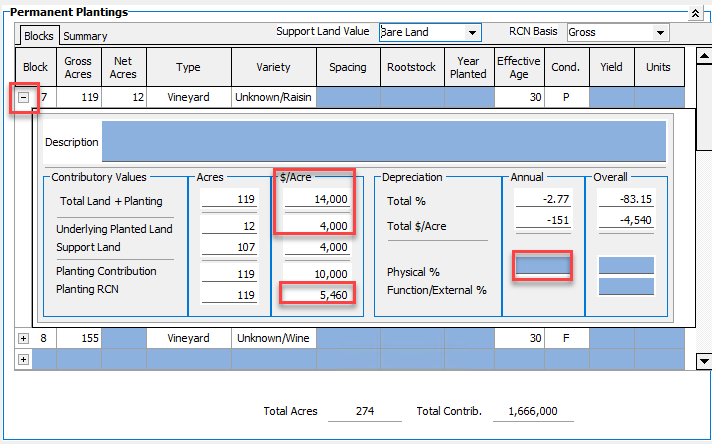
Now let’s take a look at the summary grid. All data here is automatically transferred/calculated for you based on the data entered in the blocks tab. You cannot edit any of the summary data shown in the grid.
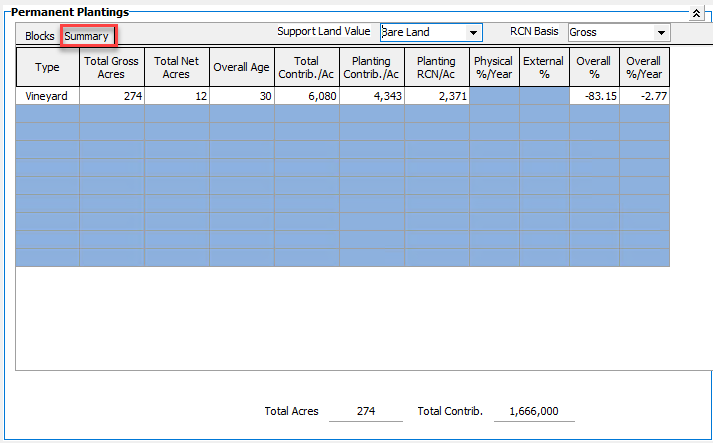
The summary grid items are rolled together by the permanent planting type, and most calculations are a weighted average with the exception of the Physical %/Year which is a simple average calculation. Just a few notes about the summary grid calculations:
- The Overall Age, Planting Contrib/Ac, and Planting RCN/Ac are calculated on the RCN basis selection (either gross or net).
- The Total Contrib/Ac is always calculated on the gross acres.
- The Overall %/Year calculation: ((Planting RCN/Ac – Planting Contrib/Ac)/Planting RCN/Ac) * 100.
- In order for the Physical %/Year and External % summary tab fields to calculate, every row for the current type must have a physical % other than zero entered.
- Physical %/Year is a simple average, not weighted.
The Total Acres and Total Contrib fields located below the Permanent Plantings grid combine the total gross acres and total contribution for all rows that contain data. These numbers do not contribute to any allocations for the DataLog sale.
