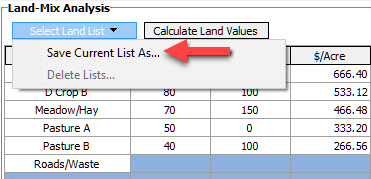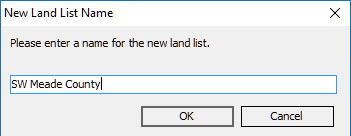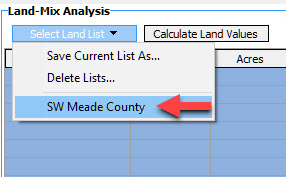Land Mix Analysis
![]()
Creating a land table here helps ensure consistency that is important to the Sale Comparison Approach in an appraisal report. It is important to use the same Land-Mix table/list for the comps AND the subject. In order to create a land table, enter up to 10 desired land uses and their corresponding ratios into the Land-Mix Analysis grid.
The first land row ratio is ALWAYS 100, as shown below. This example is an unimproved sale; once the Land Use, Ratios, and Acres columns are complete, the Calculate Land Values is clicked. DataLog uses the ratios for calculations.
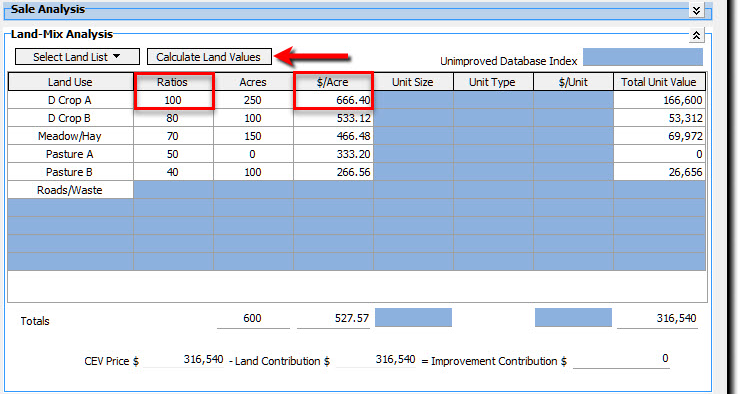
Another example shows that a land use ratio value greater than (or equal to) the first land row ratio is acceptable.
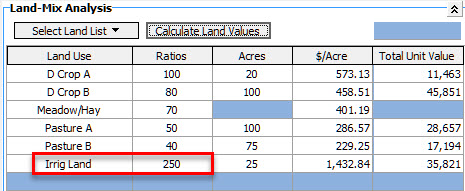
For an improved sale, the user must manually enter the $/Acre value for the first land row PRIOR to clicking the Calculate Land Values button.
If units other than acres are to be used, the information is entered into the Unit Size, Unit Type, and $/Unit columns.
The ratios are developed by the user from data sources such as puritan sales, productivity, and rent. They represent the relative value between the land types.
Again, the user must set the $/acre value for the first row only for an improved sale; this step is omitted with unimproved sales. The software automatically calculates the $/acre when the Calculate Land Values button is clicked.
|
For consistency between sales, you can save the land list. |
Give the list an appropriate name and click OK.
|
Your list will now appear in the Select Land List dropdown.
|
- UNIMPROVED SALE: Input the number of acres for each of the land types; then click Calculate Land Values. You will see that the $/Acre and Total Unit Value columns fill with data. The final $/Acre reflects the land/mix ratios for the list you used. A $/Acre value for all land types needs to be developed, even though the sale may not have all of the types of land. This is important because the subject may have land types that the sale does not. The land/mix ratios should be reviewed and adjusted periodically to match market conditions. Using land lists ensures consistent data entry—critical for the software calculations to work properly.
- IMPROVED SALE: Enter the desired $/Acre for the first land mix row. This value should be extracted from unimproved sales. Next, click Calculate Land Values. It is important to remember the correct approach for residual contribution: It goes to the building, not to the land. This is why the DataLog forces the user to enter the improvements value first, and then calculate the land afterward.
NOTE: It is important to note that for rural residential sales that will be used in a UCRR format report in ClickForms, the site must be listed in the first row so that when the sale is transferred into ClickForms the UCRR forms will work correctly. You can read more on UAAR+Residential and UCRR Land Mix HERE