Sale Identification Section
![]()
The Sale Identification section is the first section on a DataLog sale sheet.
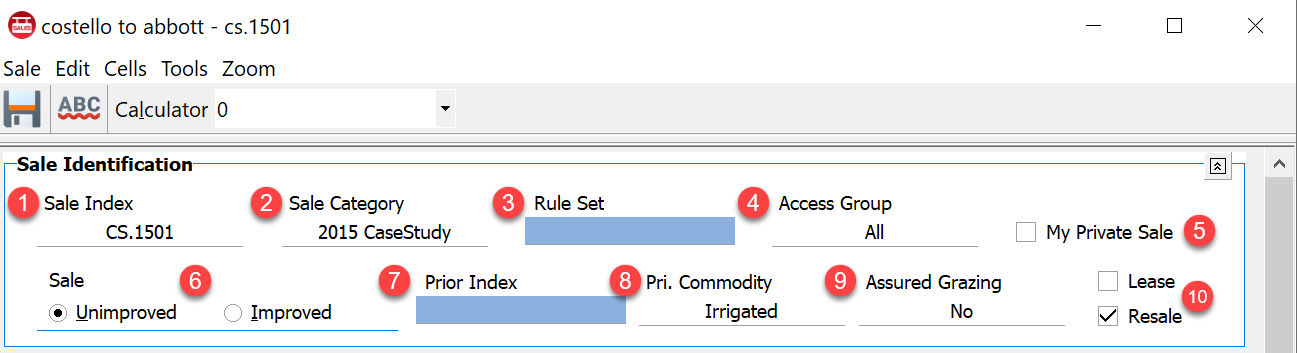
Rule Set and Access Group are used by Enterprise Database customers, and both are required for validation. Each field is described below:
1. Sale Index: The sale index is a unique identifier for a given sale. Standard users are not required to use index for their sales. If they opt to do so, they must choose/develop their own numbering method, manually input the number, and keep track of used/available numbers. Many choose a numbering system similar to “2016-054-001” where 2016 is the sale date year, 054 is the county code, and 001 identifies this as the first sale in the given county for the given year. This is not a required index format, it is just an example. One main advantage to relying on index numbers rather than d numbers is that the software will never change the index numbers. Enterprise users are required to use index numbers, however DataLog provides an option to “get” the next available index number from the database (can be found under the sale’s database menu, then choose “get sale index”).
2. Sale Category: This is a user defined field in terms of use as well as content. Some users enter the sale status here such as Pending, Auction, Sale, Reviewed, Completed, etc.
3. Rule Set: Rule Sets are used to control business rules that enforce data consistency for sales posted to the Enterprise database. This helps ensure that meaningful reports and searches can be run. Rule sets are unique and defined by the database administrator (usually the chief appraiser) for each company.
4. Access Group: Access groups are defined by the database administrator, and they control who can see specific sales in the Enterprise database. Each sale is assigned a single access group by the user who enters the sale.
5. My Private Sale: This check box is used for confidential sales or sales that the user doesn’t want posted to the enterprise database, or shared with others.
6. Unimproved/Improved: Identifies if the sale is unimproved or improved; must be chosen for the calculate land values button in the land mix analysis section to function properly.
7. Prior Index: if the sale is a resale and you have the original sale, you can enter the prior index number here.
8. Primary Commodity: used to identify the primary commodity of a sale; this is not a commonly used field.
9. Assured Grazing: used to note assured grazing; this is not a commonly used field.
10. Lease and Resale Checkboxes: used to note whether the sale is a lease and/or resale.
